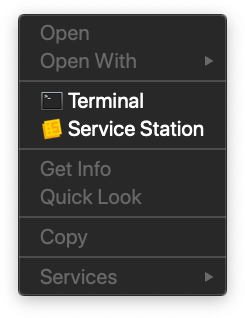Service Station can open Terminal at your current Finder location:
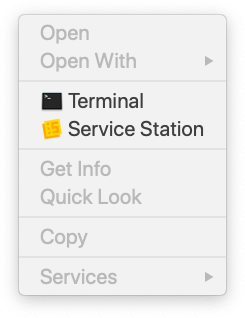
Service Station is a macOS app for customizing your right-click menu in Finder. You can find it on the Mac App Store here:
Opening Terminal on right-click is one of the app’s default Rules, so no setup should be even be required. But if you’d like to re-make the Rule, you can do it easily like so:
- Create a new Rule using the smart search
'Kind is Folder':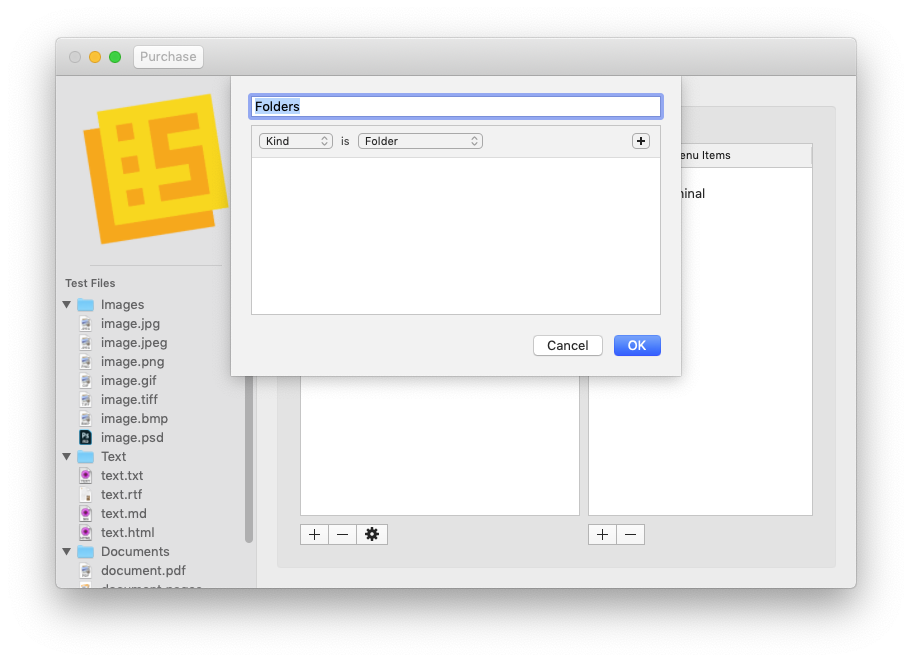
- Add Terminal as an Application in the menu for this Rule:
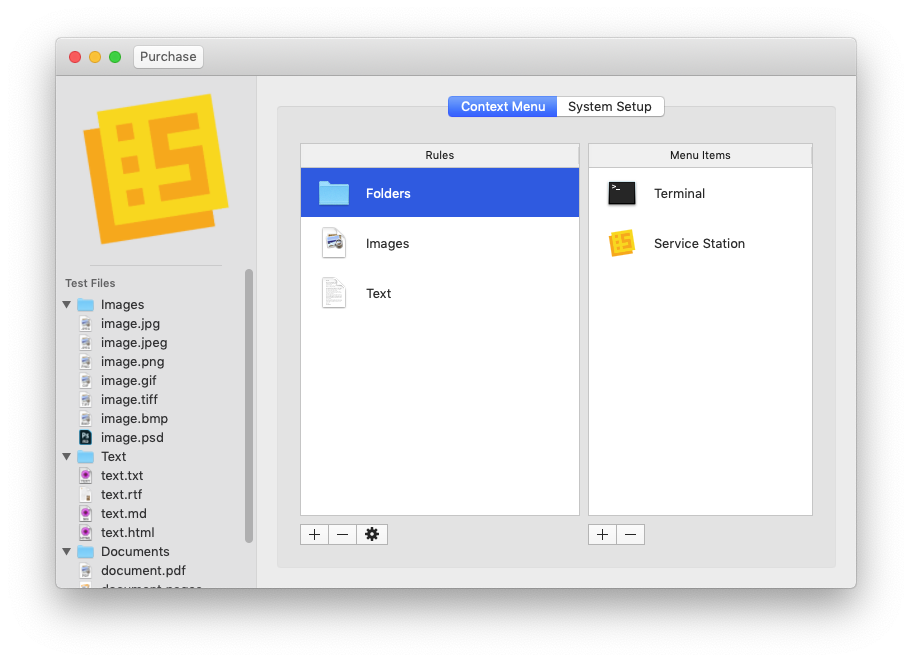
Your context menu will now contain Terminal when you right-click a Folder or Finder location:
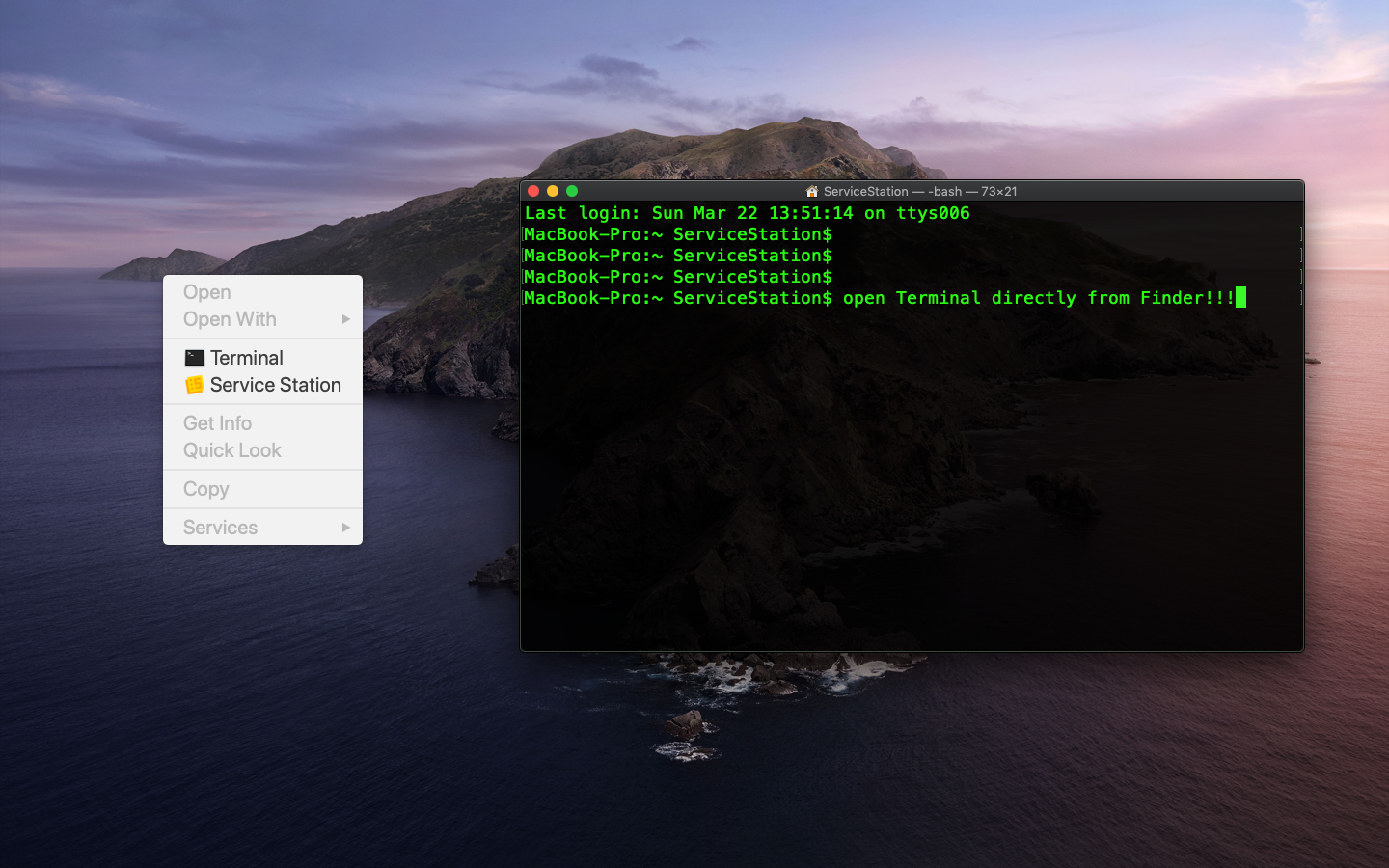
Service Station also supports Dark Mode menus to match your customized Mac Terminal: