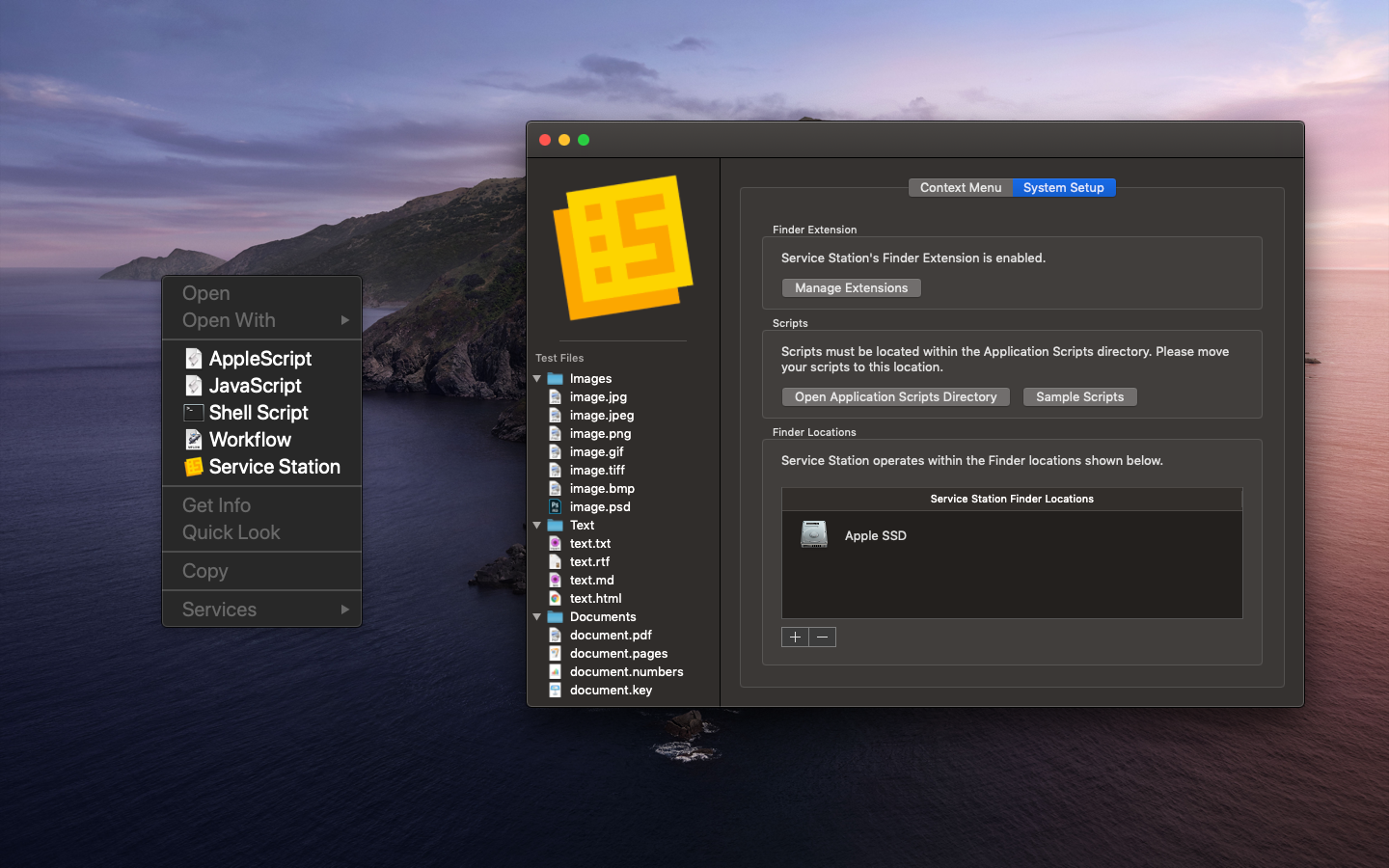Service Station can launch scripts directly from your right-click menu in Finder:
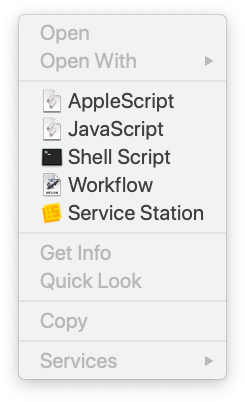
Service Station is a macOS app for customizing your right-click menu in Finder. You can find it on the Mac App Store here:
Service Station has support for:
- AppleScript
- JavaScript
- Shell Scripts
- Automator Workflows
Scripts can be added for any file type or folder. The app passes the selected file URL items as arguments so that the script can act on your specific selection.
Service Station also supports scripts in macOS Dark Mode:
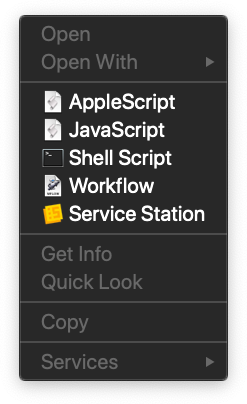
Download the app and test running your scripts in Finder, directly from the right-click menu.